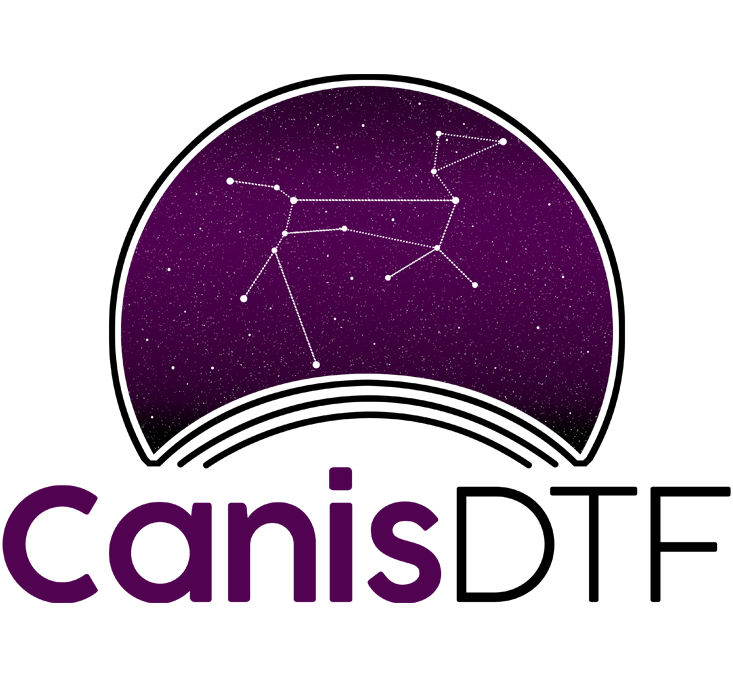The Apparel Printing
GAME CHANGER!
The Direct to Film Brand With All of the Solutions
- The Most Advanced Printing Hardware
- Simple Maintenance
- White Ink Circulation & Filtration
- Bright & Vivid Colors
- Incredibly Detailed Prints
- Soft & Stretchable Finish
our printers
Printer Showcase
- Description
- Special Features
- What's Included?
- Specifications
With a print width of 12 inches, this printer is perfect for professionals, small business owners, and DIY enthusiasts.
The ONI-J1223 delivers sharp and vibrant prints with incredible precision and detail, powered by 2 Epson XP600 print heads. This printer features 2 optional fluorescent ink capabilities for neon-colored prints.
The white ink circulation system prevents clogging, ensuring uninterrupted printing sessions, while the built-in powder shaker streamlines the process by evenly distributing adhesive powder for optimal adhesion and vibrant colors.
Versatile and user-friendly, this printer handles a wide range of textiles and features automated functions for a seamless printing experience. Engineered for efficiency, it enables high-speed printing and minimizes operational costs, making it a valuable investment for your business.
Optional 6-Color Printing
This printer uses standard CMYK+W inks, however, it also offers an additional advantage by supporting two optional fluorescent inks. This feature offers a competitive advantage to printing businesses by enabling them to produce bright, neon-colored designs.
White Ink Circulation & Filtration

The printer’s white ink circulation & filtration system consistently stirs the ink and removes any contaminants that may have entered it. This process prevents the ink from settling and clogging the print head, which is one of the most costly issues with modern DTF printers.
Simple Operation

This printer is designed with simplicity in mind, making it easy for users to operate with minimum training required. Once the film has been loaded and the printing parameters have been selected, the user simply needs to hit the “print” button to start the process.
Multi-Surface Application

This highly advanced printer boasts an impressive capability to print on a wide range of materials. You can now explore endless possibilities of customization. Whether you need to print on T-Shirts, sportswear, luggage, shoes, or any other fabric, this printer will deliver unmatched quality and vibrant colors.
- Full-sized consumables:
- CMYK+W Ink
- DTF Hot Melt Powder
- DTF Film
- Powder Shaker
- 24/7 Customer Support & Tech Support
- 90-Day Warranty (extended warranties available)
- Maintop RIP Software
- 10% Discount on consumables for Canis printer owners with an account
- Description
- Special Features
- What's Included?
- Specifications
The ONI-J2423 DTF Printer, renowned for its stunning detail and vibrant colors, is a testament to advanced printing technology. It stands up to the demands of high-volume printing, ensuring consistent and efficient performance over time.
This printer has an absolutely stunning printing resolution of 3220dpi. The captivating details and color accuracy are unbeatable. What truly sets it apart is the soft and stretchable finish, making your prints not only visually stunning but also comfortable to touch and versatile for various applications.
With the addition of the Powder Shaker, your production capabilities are taken to the next level. This add-on uniformly dispenses adhesive powder, giving you control over the dispersion speed and quantity. It streamlines your operations, saving time and resources by eliminating manual powder application and the need for film baking. Additionally, it features cooling fans post-powder melting, preventing the film from becoming oily and sticking together.
White Ink Stirring & Filtration
As white ink is thicker and heavier than other inks used in printing, it tends to settle down at the bottom of the ink tank, leading to clogging of the print head. The stirrer helps to keep the white ink consistently mixed to avoid this issue. The integrated filtration removes any contaminants that may have entered it. Both of these white ink features operate on a timed basis set by the user.
Power Loss Recovery

This printer provides continuous printing even in case of disconnection. Whenever the printer gets disconnected for any reason, the buffer memory saves the ongoing printing process. Once the connection is restored, the printer resumes printing from where it left off. This feature not only ensures uninterrupted printing, but also saves time and resources.
Anti-Collision

This printer is fitted with an anti-collision device on its carriage, which detects any obstacles in its path, effectively preventing it from hitting obstacles and damaging the print head. This key safety feature ensures that the printer operates smoothly and efficiently, without any risk of damage to the hardware.
- Full-sized consumables:
- CMYK+W Ink
- DTF Hot Melt Powder
- DTF Film
- Powder Shaker
- 24/7 Customer Support & Tech Support
- 90-Day Warranty (extended warranties available)
- Maintop RIP Software
- 10% Discount on consumables for Canis printer owners with an account

Just Need A Few Transfers?
Order Custom Prints!
Custom Direct to Film transfers are an excellent alternative if you're not ready to make the investment in a printer just yet. Simply upload your artwork, or use our gang sheet builder, and have it professionally printed by our team!
Our transfers are made with high-quality ink and film, meaning you'll get vibrant colors and a highly-detailed image that will adhere easily to your garment.

Just Need A few transfers?
Order Custom Prints!
Custom Direct to Film transfers are an excellent alternative if you're not ready to make the investment in a printer just yet. Simply upload your artwork, or use our gang sheet builder, and have it professionally printed by our team!
Our transfers are made with high-quality ink and film, meaning you'll get vibrant colors and a highly-detailed image that will adhere easily to your garment.
the process
How does DTF Work?

1. Upload Design to RIP Software
RIP Software is Included with allCanis PrinterPurchases
Raster Image Processor (RIP) software converts digital images into a format suitable for outputting on film. The RIP software processes the image file, performing tasks such as color management, halftone screening, and image optimization.
The RIP software also enables the application of a white underbase. This white underbase enhances the vibrancy of the colors, particularly on dark or colored substrates, ensuring that the final printed result accurately matches the intended design.
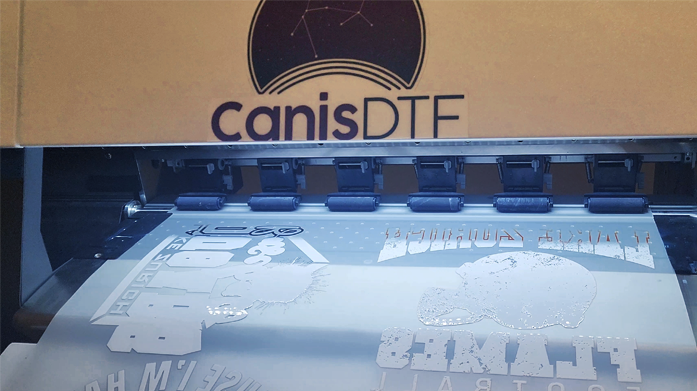
2. Load Film & Press Print
Sit back and relax as your transfers print.
The DTF printing process utilizes coated PET film as the printing substrate, which offers excellent durability and adhesion properties. First, the printer places the CMYK (Cyan, Magenta, Yellow, and Black) inks on the PET film, creating the color layers of the design. Then, it applies a white underbase layer on top of the CMYK inks.
Maintop RIP Software in conjunction with Canis printers allows this process to be done in a single pass.

3. Apply Adhesive & Bake
The CanisPowder ShakerDoes This Step For You!
Traditionally, the process of applying DTF adhesive powder involves manual application and subsequent heating. The user would manually sprinkle DTF adhesive powder over the wet ink. To activate the adhesive, the film would be either placed in an oven or a heat press plate would be hovered over it for 2 to 5 minutes.
However, we provide a convenient solution to simplify this process. Our Powder Shaker machine automates the entire procedure for you. It evenly applies the DTF adhesive powder onto the wet ink. It includes a built-in heating mechanism that melts the adhesive powder in a controlled and efficient manner.

4. Press & Peel
Place the DTF transfer on top of the garment, with the adhesive facing downwards. Press down the heat press for 15-20 seconds. Carefully lift the press and let the transfer cool for a few seconds before peeling off the adhesive film.
We recommend placing parchment paper over the design and doing a second press, after peeling off the film, for 3-5 seconds. This enhances the durability and longevity of the transferred design on the garment.
the process
How does DTF Work?

1. Upload Design to RIP Software
RIP Software is Included with allCanis PrinterPurchases
Raster Image Processor (RIP) software converts digital images into a format suitable for outputting on film. The RIP software processes the image file, performing tasks such as color management, halftone screening, and image optimization.
The RIP software also enables the application of a white underbase. This white underbase enhances the vibrancy of the colors, particularly on dark or colored substrates, ensuring that the final printed result accurately matches the intended design.
2. Load Film & Press Print
Sit back and relax as your transfers print.
The DTF printing process utilizes coated PET film as the printing substrate, which offers excellent durability and adhesion properties. First, the printer places the CMYK (Cyan, Magenta, Yellow, and Black) inks on the PET film, creating the color layers of the design. Then, it applies a white underbase layer on top of the CMYK inks.
Maintop RIP Software in conjunction with Canis printers allows this process to be done in a single pass.
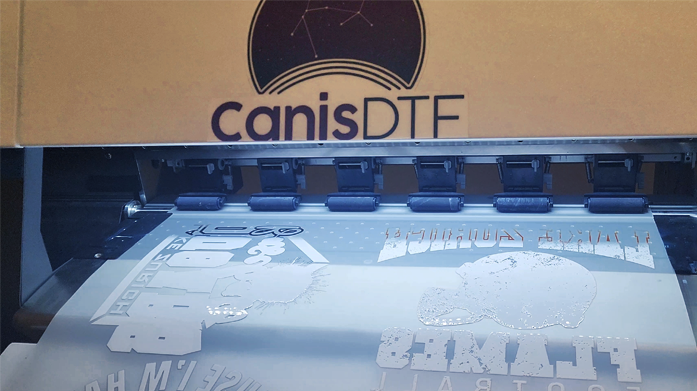

3. Apply Adhesive & Bake
The CanisPowder ShakerDoes This Step For You!
Traditionally, the process of applying DTF adhesive powder involves manual application and subsequent heating. The user would manually sprinkle DTF adhesive powder over the wet ink. To activate the adhesive, the film would be either placed in an oven or a heat press plate would be hovered over it for 2 to 5 minutes.
However, we provide a convenient solution to simplify this process. Our Powder Shaker machine automates the entire procedure for you. It evenly applies the DTF adhesive powder onto the wet ink. It includes a built-in heating mechanism that melts the adhesive powder in a controlled and efficient manner.
4. Press & Peel
Place the DTF transfer on top of the garment, with the adhesive facing downwards. Press down the heat press for 15-20 seconds. Carefully lift the press and let the transfer cool for a few seconds before peeling off the adhesive film.
We recommend placing parchment paper over the design and doing a second press, after peeling off the film, for 3-5 seconds. This enhances the durability and longevity of the transferred design on the garment.

The Cost
DTF Printing's Cost-Effective Advantage

Cost of a Blank T-Shirt
The average cost of a blank T-Shirt is around $2.80, but you can insert the price of your preferred T-Shirt brand here.

Cost of DTF Consumables
The average cost of consumables for a standard 12x12 image with the Canis Printer Owner Discount is around $0.30 This includes ink, PET Film, and adhesive powder.

Price of a Printed T-Shirt
Full-color printed T-Shirts can sell anywhere from $15-30.

Undeniable Profit
Based on the lowest selling price of $15, your business would profit $11.90 per shirt! If 1,000 pieces are printed each month, your monthly profit would be $11,900! The cost-effectiveness is undeniable.
FAQ
Frequently Asked Questions
Buying A Printer
How Do I Choose A Printer?
The ONI-J1223 is best for small businesses with smaller print runs. If you don't need a print width larger than the standard T-Shirt print width of 12 inches, the ONI-J1223 is the ideal choice.
If your business is larger and needs faster printing speeds without compromising quality, larger print width, or you're planning to sell Direct to Film prints to other businesses, the ONI-J2423 is the superior option.
Is A Powder Shaker Machine Necessary?
A Powder Shaker is not completely necessary, but it does speed up production quite a bit.
Without a Powder Shaker, you will need to manually apply a thin layer of adhesive powder to the wet ink after it has printed. Once the powder is applied, you will need to heat the powder to activate it. This can be done by hovering a heat press over the sheet for 2-3 minutes, running the sheet through a conveyor dryer, or baking it in an oven.
This process is very time-consuming, which is why we do highly recommend a Powder Shaker.
Do The Printers Have A Warranty?
All CanisDTF Printers come with a free 90-Day Warranty, as detailed in our Terms & Conditions. This warranty explicitly pertains to defects in materials and workmanship.
Click Here for information on our 6-Month Complete Warranty.
Click Here for information on our 1-Year Complete Warranty.
Do I Need Anything Else Not Included With Purchase?
The only thing you will need that is not included with your printer purchase is a heat press.
How Does My Printer Ship To Me?
We use a Transportation Management System (TMS) to give us the best shipping rate and shipping time for the location it is shipping to. Carriers may vary depending on location.
The printers come in a large shipping container as pictured with our handsome 5-year old helper below. 
Do You Offer Financing?
At this time, we do not have financing options, but we do plan on adding these options in the near future.
Using A Printer
How Do I Set Up The Machine?
We have an instructional video that will be included with every printer purchase.
There is also an option at checkout for a technician to come set up and install the printer for you for an additional fee.
Our tech support is on call 24/7 to assist you in setting up the machine or troubleshooting any issues as well.
How Much Maintenance Is Required?
Normally, DTF Printers require regular print head cleanings and frequently shaking the white ink to prevent settling and clogging.
However, Canis Printers are equipped with a white ink circulation system, so all you have to do to maintain the printer is print regularly. If you don't print for more than 1 day, all you will need to do is run an automatic printhead clean before printing.
What Happens If I Leave My Printer Inactive?
If you plan on leaving your printer off for a few weeks or months, you will need to flush the lines, clean your printhead and leave it soaking in cleaning solution. This prevents clogging and damage to the print head.
Our Customer Service is available 24/7 to assist with these steps.
Do I Need Special Software?
Yes, all CanisDTF Printers come with a Raster Image Processor (RIP) Software and instructions on how to use it.
What Do DTF Prints Feel Like?
Typically, DTF prints can feel thick and patchy if there is not enough empty space within your image.
However, our CanisDTF adhesive powder is specifically engineered to enhance ink absorption into the fabric compared to standard DTF transfers, resulting in a soft and stretchy texture.
What Materials Can DTF Print On?
Direct to Film can print on any garment fabric including cotton, 50/50, polyester and tri-blends!
Custom Prints
What is your turnaround time?
Any orders placed Monday - Friday before 2:00 PM CST will be printed and shipped same-day. Any orders placed after that time will ship next-day.
If your order is placed on a weekend, we may get to printing and shipping it over the weekend or it may have to wait until the next business day. Let us know if you need
Is the film hot or cold peel?
After tons of trial and error with different films, we have determined that the specific brand of cool peel we use has superior quality and durability.
We understand that cool peel is not always preferred due to the extra time required, but we believe that the quality makes the extra time worth the wait!
How long do the prints last?
We have been washing our first test print once a week since we started in 2022 and it has yet to fade, peel, or crack. We will update this with an accurate time frame as soon as our test print starts to fade.
Do you have a Gang Sheet builder?
Yes, you can access the Gang Sheet Builder here.
Do you have bulk discounts?
Yes, we do! Reach out to us by email at info@canisdtf.com or through our Facebook to see if you qualify for our VIP pricing.
You can also apply directly through a form on our website here.